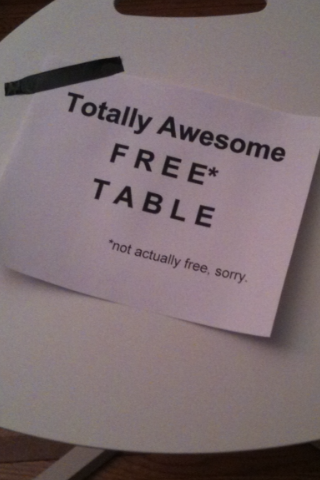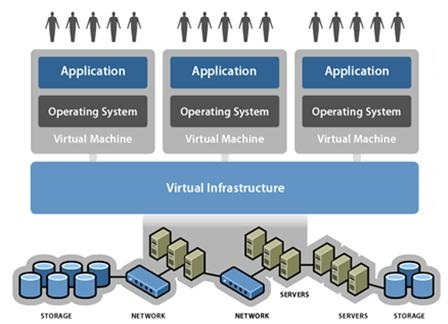IT Support Services: Are Free Trials really FREE?
NSI Employee featured in "Redding Resident of the Week"
NSI's own Irene Caldwell was recently featured in the Weston-Redding-Easton Patch, a local paper for the Redding community. Irene has lived in Redding for 4 years and has been working in IT for over 15 years. She just recently returned to NSI a month ago, but is already pushing new business and helping her clients with her extensive knowledge of business and her experence working for companies such as IBM. Irene is helping her clients by offering free educational workshops at Uconn Stamford as outlined in her article,
“One of the other things I do for NSI is run several university classes. Over the next few months I’ll be running free summer educational workshops at UConn Stamford. They are business classes open to all business owners and anyone considering starting a business. The first one is “Enhancing your Business Plan."
Ever Wonder Why Online is Cheaper?
Written By: Bob Walker, NSI Purchasing Director
IT Service Provider Knows: 8 Ways To Save Money on IT Support - Today
- Know what you have. Get an accurate inventory of your equipment and software. You should know the make and model of all your pcs, servers and printers. Along with the types and versions of the operating system and applications. Make sure you know when your software licenses expire.
- Stay consistent and standardize across the board. You don’t have to do it all at once, but make a plan and stick to it, keep everything the same. Operating System (version and release), PC’s and laptops same makes and models all imaged and configured the same. Why is this important – if everyone is on the same “stuff”, you or your IT provider only trouble shoot one problem instead of ten, this will save you time which saves you money.
- Stay current on all required software updates. Lacking the software updates required can expose your company to viruses and other security risks. It’s a good idea to check for updates regularly. Doing so can prevent your PC from crashing (spyware removal) or having to install the updates when it's not convenient for you. And while you're at it, keep all software media, license agreements and installation codes locked up.
- Install only licensed and authorized software programs. Make sure that you or your company has a license for any software you install on your computer. Don’t let users install their own software, as the business owner the PC is your asset. Installing that program your friend “gave you” can lead to enormous piracy liability, virus infections and major operating system and application instability, DON’T DO IT.
- Do you have a UPS? Do you know what it stands for? It stands for uninterruptable power supply. And it will protect your computer and your phones from brownouts, blackouts, surges and sags? Without it you are vulnerable. Plug your server, phone systems and critical PC’s into this today. You are not done, make sure to test it and check the logs on a regular basis.
- Printers – you have them, do you know how many? Do you know how much toner/ink they use? Do you have any idea on what you spend on that toner and ink? Find out today by taking inventory or hire someone to do it for you, collect the make and model. Check your supplies, find out how much they cost, check and see how many you have bought in the last year. You can’t do anything until you know, so step one is gathering the information. You may have older printers that use lots of electricity and expensive toner, get rid of them and buy a couple new multi-function devices, they print, scan and fax. The newer units are faster, cheaper and better.
- Use virus detection software and keep it up to date, make sure every PC, notebook and server in your office is licensed for antivirus software, has antivirus software installed and properly configured—and most importantly KEEP IT CURRENT you need to refresh at least once every two weeks.
- Scan each computer on your network regularly for spyware and adware, see #7 – same story.
What is Virtualization, IT Support expert gives non-tech explanation
What is Virtualization? Our Senior IT Support Engineers offer a non-technical explanation, because almost every business can leverage the benefits of virtualization.
Subscribe by email
Popular Articles
Post By Topics
- A Single Physical Server (1)
- About Us (6)
- Amazon (6)
- Apple (8)
- Backup Solutions (34)
- Biz Events (1)
- Cloud (2)
- Cloud Applications (14)
- Cloud Computing (24)
- Cognos (1)
- Computer Tips (33)
- Customer Video (2)
- Cyber Security Tips (19)
- Desktop Server (1)
- Desktop Virtualization (3)
- Disaster Recovery (20)
- Education (7)
- Fault Tolerance (2)
- Hackers (5)
- Healthcare (7)
- High Availability (5)
- IBM (1)
- Insurance (3)
- IT Effectiveness (43)
- IT Management Complexity (2)
- IT News (46)
- IT Projects (23)
- IT Support (39)
- IT Support Connecticut (43)
- IT Support CT (37)
- IT Tips (2)
- ITSupport (4)
- K-12 (9)
- LulzSec (1)
- Managed IT Services (14)
- Managed Print Services (7)
- Managed Service Provider CT (10)
- Managed Service Providers (20)
- Manufacturing (5)
- Mobile Security (1)
- Mobile World (11)
- MS Office 365 (2)
- MSP (11)
- Network (2)
- Network Downtime (4)
- Network Support CT (4)
- NewEgg (3)
- NSI (19)
- NSI TotalCare (1)
- Outcome-as-a-Service (1)
- PC Basics (12)
- Physical Server (1)
- Printers (9)
- Sales & Marketing Tip (1)
- Security (36)
- Security Features (6)
- Server OS (2)
- Small Business (26)
- Small Businesses (54)
- Smart Phone (15)
- Smartphone Security (4)
- SMB (33)
- Sonicwall (1)
- Streamline Management (1)
- Study (13)
- Totalcare (12)
- Upgrade (4)
- Using a Desktop PC as a Server (1)
- VDI (2)
- Virtualization (14)
- Virus (1)
- vMotion (5)
- VMware (10)
- VMware features (7)
- Xerox (6)