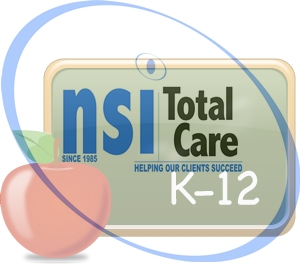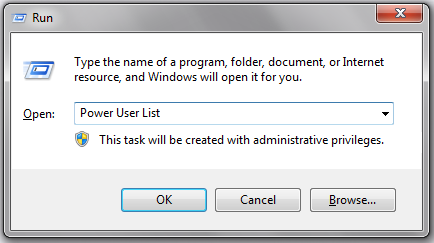A true measure of business success is expansion. Opening up new markets and satellite offices demonstrates that business is booming, but one of the biggest mistakes any business can make is unplanned expansion. Growing too fast or without carefully considering what kind of infrastructure you will need to sustain a larger operation has proven to be the downfall of many companies. You especially want to plan out your IT strategy to give you centralized control of data and gain a more accurate picture of global operations.
Read More >The 3 IT Systems You Need In Place Before a Geographical Expansion
By
Tom McDonald | Oct 18, 2016 8:00:00 AM
How to Avoid IT Downtime When Moving to a New Office
By
Tom McDonald | Jul 17, 2015 10:35:00 AM
Moving is stressful, but it can be exciting too.
Moves are typically a landmark in the life of small businesses. It usually means the company is growing to the point where it needs more space to house additional employees.
Read More >
Five Things You Should Do Right Now to Preserve IT Support Systems
By
Tom McDonald | Sep 5, 2013 7:17:00 AM
Here at NSI, we do a lot of IT consulting for network support and computer services, including vmware projects, storage, and data backup and recovery solutions for small business. Let's jump right into the five things you can do right away to improve your businesses IT environment - One: Backup Files Every Day - As catastrophic as data loss is, the number of businesses that still are not backing up their network is unbelievable. According to the Symantec Small to Medium Size Businesses (SMB) data, only 23% of SMBs are backing up their data on a daily basis and fewer than 50% are backing up data weekly. Any number of events can result in data loss, so the importance of frequently backing up your network cannot be overstated.
K-12 School Series: TOP FIVE Tips for Summer IT Prep
By
Tom McDonald | May 17, 2013 11:44:00 AM
Complete IT Support from Connecticut based NSI, serving CT and the Northeast Government, Education, and Small Business sectors since 1985 – What are the TOP FIVE things your IT staff should do to prepare IT resources for the summer?
As Connecticut Schools plan for the Smarter Balanced assessment test scheduled to roll out and replace Connecticut’s Mastery Test, and the Academic Performance Test during the 2014-2015 school year, IT preparedness and resource evaluation are key components for many district’s summer schedule.
15 Run Commands to Help You Become a Power User
By
Tom McDonald | Jun 10, 2011 10:28:00 AM
A power user is someone who uses the advanced features of the OS that a "normal" user wouldn't need access to. For many power users, getting to the right menu's and utilities as quickly as possible is a must have. Below is a list of 15 Run Commands that every power user should be acquainted with.
Subscribe by email
Popular Articles
- How To Replicate Your Email Signature On Your Smartphone
- Comparison Between Open Source and Closed Source Software
- Disk Fragmentation, how it happens and what Defragging actually does
- 5 Different Managed Service Provider Pricing Models (And How to Choose the Best One for Your SMB)
- How to Manage Your IT if You Have Multiple Offices
Post By Topics
- A Single Physical Server (1)
- About Us (6)
- Amazon (6)
- Apple (8)
- Backup Solutions (34)
- Biz Events (1)
- Cloud (2)
- Cloud Applications (14)
- Cloud Computing (24)
- Cognos (1)
- Computer Tips (33)
- Customer Video (2)
- Cyber Security Tips (19)
- Desktop Server (1)
- Desktop Virtualization (3)
- Disaster Recovery (20)
- Education (7)
- Fault Tolerance (2)
- Hackers (5)
- Healthcare (7)
- High Availability (5)
- IBM (1)
- Insurance (3)
- IT Effectiveness (43)
- IT Management Complexity (2)
- IT News (46)
- IT Projects (23)
- IT Support (39)
- IT Support Connecticut (43)
- IT Support CT (37)
- IT Tips (2)
- ITSupport (4)
- K-12 (9)
- LulzSec (1)
- Managed IT Services (14)
- Managed Print Services (7)
- Managed Service Provider CT (10)
- Managed Service Providers (20)
- Manufacturing (5)
- Mobile Security (1)
- Mobile World (11)
- MS Office 365 (2)
- MSP (11)
- Network (2)
- Network Downtime (4)
- Network Support CT (4)
- NewEgg (3)
- NSI (19)
- NSI TotalCare (1)
- Outcome-as-a-Service (1)
- PC Basics (12)
- Physical Server (1)
- Printers (9)
- Sales & Marketing Tip (1)
- Security (36)
- Security Features (6)
- Server OS (2)
- Small Business (26)
- Small Businesses (54)
- Smart Phone (15)
- Smartphone Security (4)
- SMB (33)
- Sonicwall (1)
- Streamline Management (1)
- Study (13)
- Totalcare (12)
- Upgrade (4)
- Using a Desktop PC as a Server (1)
- VDI (2)
- Virtualization (14)
- Virus (1)
- vMotion (5)
- VMware (10)
- VMware features (7)
- Xerox (6)