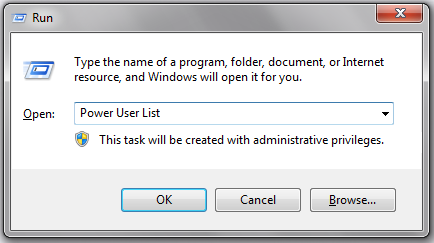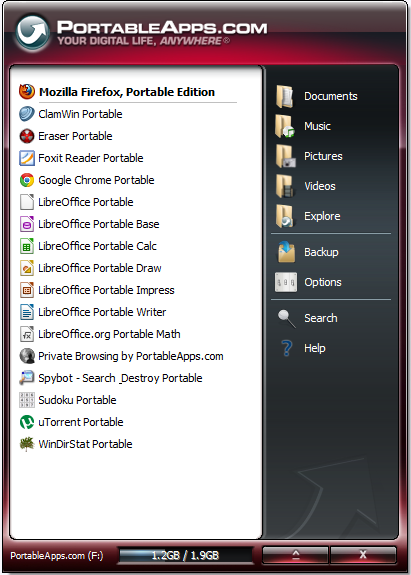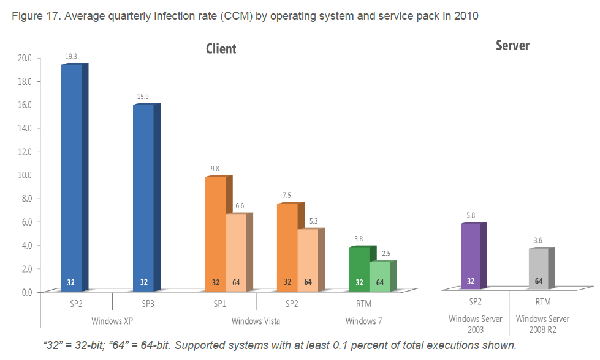A power user is someone who uses the advanced features of the OS that a "normal" user wouldn't need access to. For many power users, getting to the right menu's and utilities as quickly as possible is a must have. Below is a list of 15 Run Commands that every power user should be acquainted with.
15 Run Commands to Help You Become a Power User
NSI president and Xerox CEO Come Together to Promote the Partner Channel in CRN article
Xerox has been undergoing lots of changes over the past few years, with CEO Ursula Burns heading the helm for the past 2 years, she has changed Xerox from the inside out in hopes to transform them from just a printer/toner manufacturer, into a more diverse IT provider that utilizes the Partner Channel.
Increase Mobile Productivity with PortableApps
Hate having to sit down at someone’s PC just to find that they don’t have a common program you need in order to finish the job. PortableApps has you covered by allowing you to download and install a wide array of common programs onto a flash drive. PortableApps has a large library of preconfigured applications ready for install that can be taken anywhere with you. All you have to do is download the installer and choose any of the apps that have already been configured; this then installs them onto any flash drive you want and al the files are configured to work without needing any files from the Windows OS. Meaning that any app you use from the flash drive will run without needing to first install it on the computer your using, and it also won’t leave behind any data when you leave.
PortableApps has both Chrome and Firefox as supported web browsers, allowing you to configure your browser with all the extensions and settings you need without having to mess with your friends/clients computer. What makes this even more powerful is people with privacy concerns who need to access a public computer, but would rather not use the web browser installed on the computer in fear of having their person info stolen.
4 Benefits to Using a 3rd Party Warranty Program Instead of the Manufacturer's
Electronics are an integral part of every business’s life and as we all know they have a habit of breaking from time to time. Many of the components needed in business carry a high price tag and having them break unexpectedly can leave any SMB scrambling to find the funds to replace their equipment. Having them under a warranty program gives owners peace of mind that they won’t be receiving any unexpected costs and can ensure that they can utilize the device until they are ready to upgrade down the road. What many SMB’s choose to use is the manufacture’s warranty program, without realizing the hidden benefits of utilizing a third-party maintenance contract.
Windows 7 is Over 5 Times More Secure According to New Microsoft Report
Microsoft just released its security report and according to the data, Windows 7 is over 5 times more secure than Microsoft’s old operating system, Windows XP. Many people complained heavily about security when using XP and it seems they were right in doing so, although in Microsoft’s defense, XP is almost a decade old at this point and there is only so much you can patch and alter without totally rebuilding the system. This need for a major refresh is seen with even Windows Vista being twice as secure as XP, while Vista had many flaws, its one feature that it always beat XP in was security and Microsoft upped the stakes with Windows 7, making it both less intrusive than Vista and more secure according to the data.
This report is most intriguing for businesses, who have been reluctant to upgrade from XP, with the majority of them skipping Vista completely in their upgrade cycle and many of them holding out from Windows 7 until Microsoft released service pack 1. With XP usage accounting for 2/3 of all PCs before Windows 7 release and now it’s down to a 40% with Windows 7 up to 36% and Vista down to under 8%. This is a clear sign that people are ready to move over from XP, with Windows 7 losing the majority of the bloat from Vista and having very high security standards compared to its former versions.
The biggest thing to note is the benefits to businesses from Windows 7’s enhanced security. Currently virus’s cost people about 50 Billion dollars annually, considering the cost of downtime on top of costs of actually eradicating the virus from the system. This means that a business who upgrades from Windows XP to 7 can hope to see a fifth of the viruses on their network compared to using all XP machines over time. Many business’s argued with Microsoft when Vista first debuted, saying that there was no real benefit from upgrading from XP to Vista and that it cost more to buy hardware capable of running Vista. With Windows 7 needing less requirements and having 5 times better security than XP it is a great time and a money saver for businesses to make the move to Windows 7. With desktop prices so low, the increase of productivity and the increased security make it an ideal time for an upgrade. Even with Windows 8 only a year or two away, as many companies refuse to use a Windows OS without a service pack update, it will be at least a year after its release before it will be suitable for a business environment.
Subscribe by email
Popular Articles
Post By Topics
- A Single Physical Server (1)
- About Us (6)
- Amazon (6)
- Apple (8)
- Backup Solutions (34)
- Biz Events (1)
- Cloud (2)
- Cloud Applications (14)
- Cloud Computing (24)
- Cognos (1)
- Computer Tips (33)
- Customer Video (2)
- Cyber Security Tips (19)
- Desktop Server (1)
- Desktop Virtualization (3)
- Disaster Recovery (20)
- Education (7)
- Fault Tolerance (2)
- Hackers (5)
- Healthcare (7)
- High Availability (5)
- IBM (1)
- Insurance (3)
- IT Effectiveness (43)
- IT Management Complexity (2)
- IT News (46)
- IT Projects (23)
- IT Support (39)
- IT Support Connecticut (43)
- IT Support CT (37)
- IT Tips (2)
- ITSupport (4)
- K-12 (9)
- LulzSec (1)
- Managed IT Services (14)
- Managed Print Services (7)
- Managed Service Provider CT (10)
- Managed Service Providers (20)
- Manufacturing (5)
- Mobile Security (1)
- Mobile World (11)
- MS Office 365 (2)
- MSP (11)
- Network (2)
- Network Downtime (4)
- Network Support CT (4)
- NewEgg (3)
- NSI (19)
- NSI TotalCare (1)
- Outcome-as-a-Service (1)
- PC Basics (12)
- Physical Server (1)
- Printers (9)
- Sales & Marketing Tip (1)
- Security (36)
- Security Features (6)
- Server OS (2)
- Small Business (26)
- Small Businesses (54)
- Smart Phone (15)
- Smartphone Security (4)
- SMB (33)
- Sonicwall (1)
- Streamline Management (1)
- Study (13)
- Totalcare (12)
- Upgrade (4)
- Using a Desktop PC as a Server (1)
- VDI (2)
- Virtualization (14)
- Virus (1)
- vMotion (5)
- VMware (10)
- VMware features (7)
- Xerox (6)