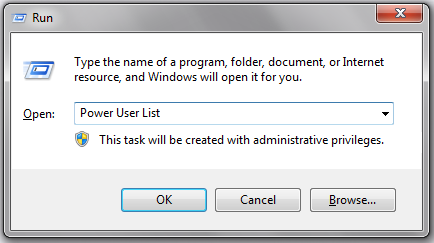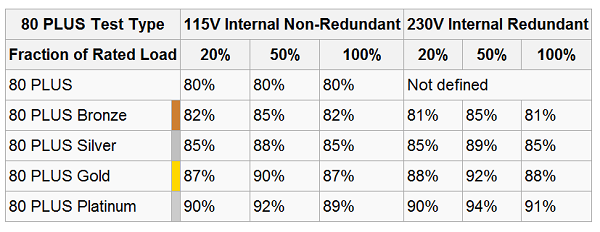A power user is someone who uses the advanced features of the OS that a "normal" user wouldn't need access to. For many power users, getting to the right menu's and utilities as quickly as possible is a must have. Below is a list of 15 Run Commands that every power user should be acquainted with.
15 Run Commands to Help You Become a Power User
4 Benefits to Using a 3rd Party Warranty Program Instead of the Manufacturer's
Electronics are an integral part of every business’s life and as we all know they have a habit of breaking from time to time. Many of the components needed in business carry a high price tag and having them break unexpectedly can leave any SMB scrambling to find the funds to replace their equipment. Having them under a warranty program gives owners peace of mind that they won’t be receiving any unexpected costs and can ensure that they can utilize the device until they are ready to upgrade down the road. What many SMB’s choose to use is the manufacture’s warranty program, without realizing the hidden benefits of utilizing a third-party maintenance contract.
How to choose the best PSU (Power Supply Unit) for the money part 2
How to choose the best PSU (Power Supply Unit) for the money
Buying a power supply can be a daunting task for many PC builders, the prices and rated capabilities range widely and there is little in comparable specifications. To make matters worse the power supply doesn’t affect performance in any direct way. Buying a $200 dollar power supply won’t make your computer run any faster compared to a $50 dollar supply, this leaves people with the unfortunate task of trying to not spend more money than they need to, as this money could be better spent on other components, but at the same time not buying a power supply that will underperform.
Brand is Key
3 Ways to go Green with IT
Upgrading your computer
Everyone likes upgrading their PC because it means they can now use a faster computer with more features, but it’s also a great way to save money on electricity costs while going green. As technology advances so does the techniques used to save power. Anyone who had a laptop a decade ago remembers the problems with heat, size and horrible battery life. Nowadays these problems are barely a concern with laptop battery life being at minimal 3-4 hours, but generally can go up to 10 hours or beyond. New breakthroughs in battery technology have helped, but it has been the tech industry as a whole that has increased battery life. As new CPUs and Memory chips are being created, one of the main goals is to make sure the next generation runs faster, but also uses less electricity and generates less heat. This is done through new techniques created to create smaller transistors, which allows more to be placed on a single chip, and less electricity to be needed to use them. This combined with new features that keep energy consumption in mind have allows computers to lower their speeds when idle to decrease and consume less power, but can increase speed again when needed.
Subscribe by email
Popular Articles
Post By Topics
- A Single Physical Server (1)
- About Us (6)
- Amazon (6)
- Apple (8)
- Backup Solutions (34)
- Biz Events (1)
- Cloud (2)
- Cloud Applications (14)
- Cloud Computing (24)
- Cognos (1)
- Computer Tips (33)
- Customer Video (2)
- Cyber Security Tips (19)
- Desktop Server (1)
- Desktop Virtualization (3)
- Disaster Recovery (20)
- Education (7)
- Fault Tolerance (2)
- Hackers (5)
- Healthcare (7)
- High Availability (5)
- IBM (1)
- Insurance (3)
- IT Effectiveness (43)
- IT Management Complexity (2)
- IT News (46)
- IT Projects (23)
- IT Support (39)
- IT Support Connecticut (43)
- IT Support CT (37)
- IT Tips (2)
- ITSupport (4)
- K-12 (9)
- LulzSec (1)
- Managed IT Services (14)
- Managed Print Services (7)
- Managed Service Provider CT (10)
- Managed Service Providers (20)
- Manufacturing (5)
- Mobile Security (1)
- Mobile World (11)
- MS Office 365 (2)
- MSP (11)
- Network (2)
- Network Downtime (4)
- Network Support CT (4)
- NewEgg (3)
- NSI (19)
- NSI TotalCare (1)
- Outcome-as-a-Service (1)
- PC Basics (12)
- Physical Server (1)
- Printers (9)
- Sales & Marketing Tip (1)
- Security (36)
- Security Features (6)
- Server OS (2)
- Small Business (26)
- Small Businesses (54)
- Smart Phone (15)
- Smartphone Security (4)
- SMB (33)
- Sonicwall (1)
- Streamline Management (1)
- Study (13)
- Totalcare (12)
- Upgrade (4)
- Using a Desktop PC as a Server (1)
- VDI (2)
- Virtualization (14)
- Virus (1)
- vMotion (5)
- VMware (10)
- VMware features (7)
- Xerox (6)