
Break these Windows PC habits for peak productivity
Is your Windows PC slowing your work down? The root cause might not be your computer, but your habits. By breaking free from a few

Is your Windows PC slowing your work down? The root cause might not be your computer, but your habits. By breaking free from a few

Nothing tests your patience quite like the “Checking for updates…” screen on a Windows PC — unless it ends with a failed update message, just

Windows 11 may be optimized for modern devices, but even newer PCs can experience slowdowns. If your system feels sluggish, don’t worry — there are

Microsoft will officially cease support for Windows 10 in October 2025, marking the end of an era for one of the most widely used operating
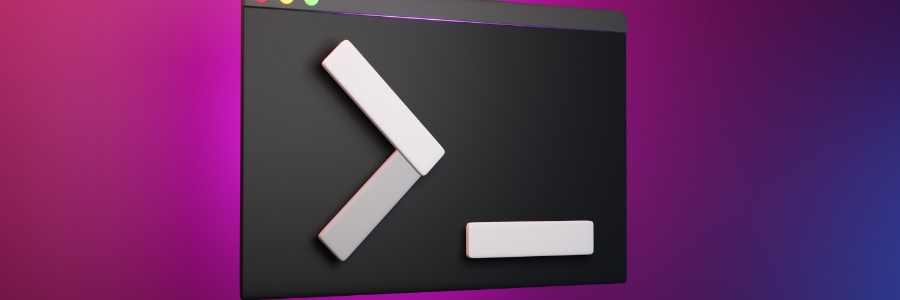
Microsoft has revamped PowerToys, its collection of free utilities designed to supercharge your Windows experience. Whether you need to resize images, manage multiple desktops, or

Microsoft and other tech companies have been integrating artificial intelligence (AI) into their products to make tasks easier and more efficient for users. For example,
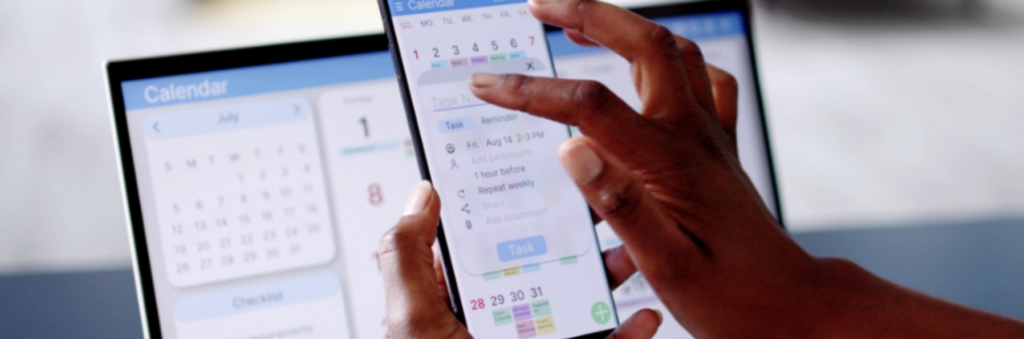
This article explores the lesser-known features of Windows 11’s Task Manager, offering valuable tips and tricks for optimizing system performance, troubleshooting issues, and gaining better

Is your Windows PC running slower than usual or behaving oddly? Before you consider a costly service call, try installing a Windows in-place upgrade. This

The process of transferring files from mobile device to PC isn’t the same for everyone, as different devices have different interfaces and compatibilities. Discover the
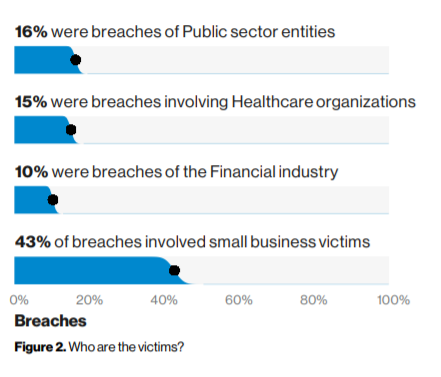
Cyber security is a very real risk for businesses today, as we rely on technology more and move a lot of our information online. Small