While searching for a keyboard shortcut, I stumbled upon an article from a credible source boasting 10 ways to save time. I clicked through and started reading. Number two on their list was, stop procrastinating. At that moment, I stopped reading the article, which resulted in me saving time. Technically, you could say the article was helpful.
Here is a quick list of popular Google Search Shortcuts. Not only will they save you some typing, but they net pretty accurate results without having to scroll or sift through various search resources.
Search within a specific site
Begin with site: if you know you want your answer from within a specific site or type of site (.org, .edu). For example: site:edu or site:nsitotalcare.com .
Copy and Paste this into Google Search Site:info.nsiserv.com disaster recovery
Find related pages
Use related: to find pages that have similar content by typing related: followed by the web address. If you find a website you like, try using related:[insert URL] to locate similar websites.
Search by file type
Search for specific types of files, such as PDFs, PPTs, or XLS, by adding filetype: and the 3-letter file abbreviation.
Search numbers in a range
Looking for a good price? This will let you search only for items within a number range by putting a string .. between amounts. Samsung TV $300..$500
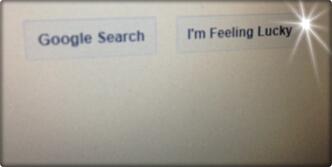
What time is it?
To see what time it is anywhere in the world, search time and the city or country. Copy and Paste: time naugatuck, ct
Check the weather!
Search weather followed by a zip code or city in the world to get the current weather and forecast. Enter weather by itself to get the weather report for your current location. Copy and Paste: weather murcia spain
Goggles - You have to try this
Use your mobile phone's camera to search. For Android, open your Google Goggles app (on an iPhone, open the Google Search app and select Goggles), take a photo of the item you want to search for, and wait for your results. You don't need to type anything.
Track your packages
Regardless of which service you're using, you can track your UPS, FedEx, or USPS packages by typing the tracking number directly into the search box. The results will show you the status of your shipment. Very handy.
Search for “greater than”
Search only within a number range, type .. then a space, then the numbers in your range. For example, google recommends trying this out with: if you're searching for cars with over 300 horsepower, search cars "300.. horsepower". Here are some other examples: "220.. V" or "1.. RPM" or "8000.. mAh" battery.







