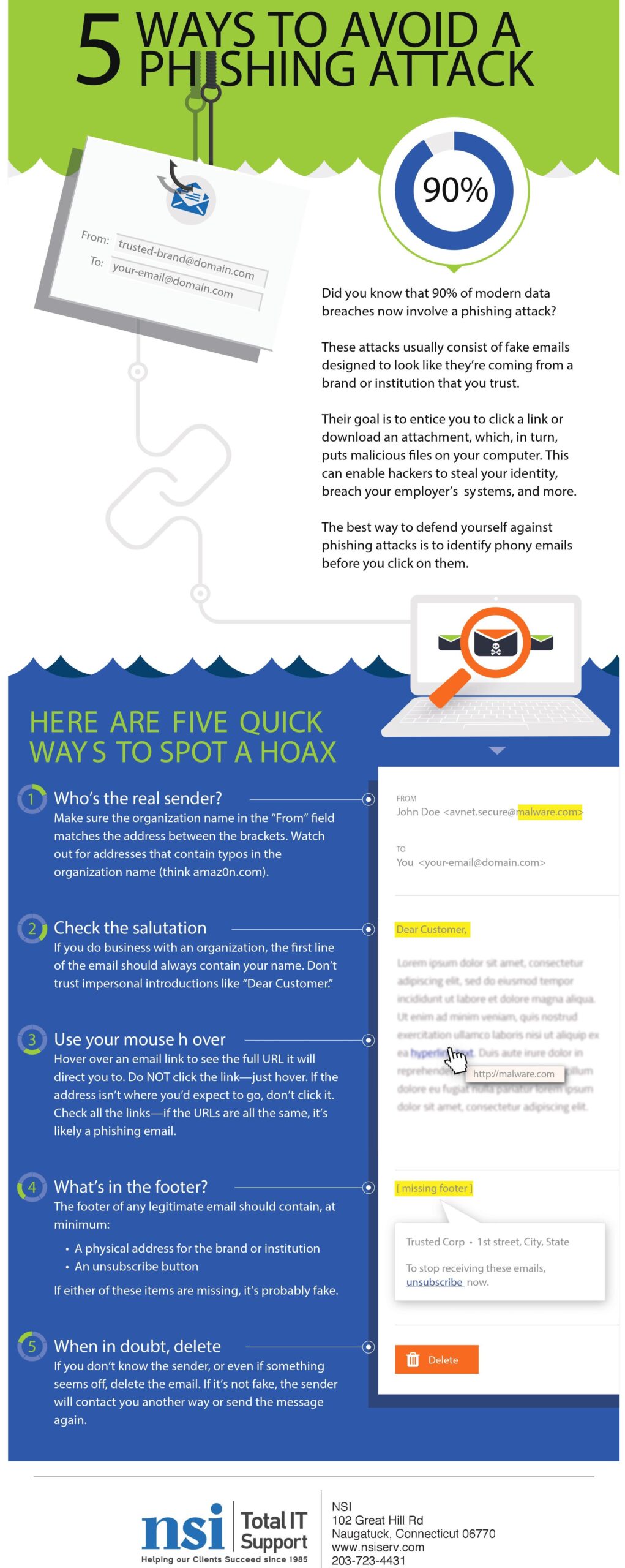Before diving into the 5 ways to avoid a phishing attack, we want to make sure you understand what phishing means and the risk it presents.
Phishing is simply a fraudulent method of obtaining sensitive data by disguising as a trustworthy entity in an email. These attacks usually consist of fake emails that are designed to look like they’re coming from a brand or institution that you trust. For example, an email that looks like it’s from Amazon or UPS. The hacker’s goal is to trick the recipient into opening the email and clicking on a link within it. Opening that link enables the hackers to breach into your system.
Anyone who uses the internet and has an email account is a target for phishing attacks. With that in mind, here are five quick ways to spot a hoax: sender, introduction, links, footer and gut.
Sender
When receiving a suspicious email, always make sure the organization name in the “From” matches the address between the brackets. Watch out for addresses that contain typos in the organization name (think amaz0n.com).
Introduction
Never trust impersonal introductions, like “Dear Customer,” in emails from organizations you do business with. The first line should always contain your name.
Links
Use your mouse to hover over the email link to see the full URL it will direct you to. It is very important that you do NOT click the link, just hover. If the address isn’t where you’d expect to go, don’t click it. When doing this, always check all the links, if the URLs are all the same, it’s likely a phishing email.
Footer
Any legitimate email footer contains, at a minimum, their physical address and an unsuscribe button. Do not trust emails that do not have footers or relevant information in it.
Gut
Trust your gut, if you do not know the sender, or if something just does not seem right, delete the email or ask someone else within your organization. If it isn’t a phishing email, the sender will contact you again or maybe even another way.
Here is an infographic with examples of what to look for in any suspicious email. Don’t become one of these alarming phishing statistics!